At the end of last year, we built two niche websites. The content was published hurriedly, so I felt the urge to take a content audit for SEO later at sometime. At the beginning of this year I started to improve the content of one website but I couldn’t improve the other one. At the end of August, the difference is huge! Without much ado let’s disclose what happened to them.

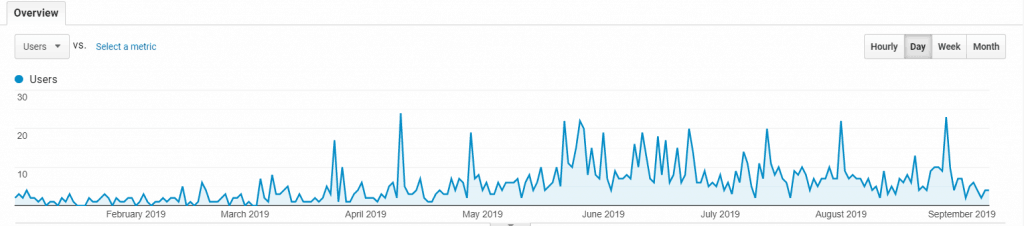
Step 1: Understand What You Are Talking About –
The first thing I did was that I tried to understand the product line even better that was being promoted in our site. I watched lots of YouTube videos, I read through manufacturer website, I read through best product reviews. Now, I know way better about the products than ever before. I joined some forums and replied some real queries that people were asking for. This helped me get better idea of the product line.
Step 2: Remove the Filler Content and Add More Information –
Now I started to read through my website content. The more I read, the more I could realize that the content doesn’t reflect the best knowledge. There were mainly two problems with the content. The first problem was that the content was full of filler sentences. The visitors would lose interest easily in the middle of so much unnecessary sentences.
The second problem was lack of knowledge. I realized that if I don’t invest time to understand the product line I cannot find the pitfalls. A well knowledge reader can immediately find that we are not knowledgeable and would bounce back from the site. Over the time we will fail to achieve trust and authority and we won’t get constant traffic flow.
So, I improved some content. How did I do it? Well, at first, I removed the filler content and made it concise and to-the-point. I noticed the content volume reduced by 50%! Sounds ridiculous, right?
Then I reformatted and segmented the content with proper headings and subheadings. I corrected the flaws and added proper information where necessary. The result was surprising. Whenever I update content, I notice immediate traffic boost within days.
Note: Still now I’m continuously updating the content. I give more priority in content improvement than adding new content.
Step 3: Add Varieties of Content Elements –
In that time, we have reached first page rank for dozens of keywords. But there were hundreds of keywords ranked at page 2 and 3 that weren’t getting much click.
I added feature images in all the landing pages (with the watermark of our website). I carefully chose the images from Pixabay and Shutterstock and confirmed that those images haven’t been used by our competitors.
I used some explanatory images, screenshots and emojis to create more interaction with the visitors. I also used some bold and italic text to make the content more scannable.
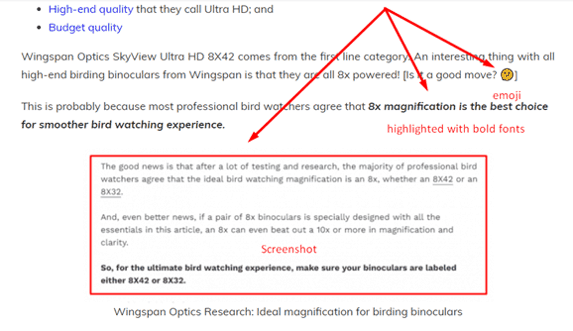
I also approved some comments and responded them immediately. The combined result was very much surprising! We achieved 350% increase in traffic within few weeks!
Step 4: Optimize the Content for Target Keywords –
Throughout my first 3 steps I didn’t much think about keyword density. This was because I tried to make the content useful to the readers rather than to make it overoptimized.
I calculated that I used the main keyword 4 times in a landing page having 4200-word content (Keyword Density 0.095%). While I used 0.095% keyword density, some of our strongest competitors used on average 0.3-0.5% keyword density.
So, I optimized the titles, headings and content body to increase the keyword density to some extent. But still now, I didn’t over-optimized the content for keywords.
For keyword research the most effective free tool is Google Keyword Planner. However, if you don’t run ads, Google won’t show you the exact search volume for your target location.
There are plenty of other Free (and Premium) Keyword research tools that you can use if need be. You will find a list of keyword research tools in this blog post.
Note: I also interlinked between pages. I used our target keywords in the anchor text. The result is boom! This is how SEO experts work 😃
Step 5: Take A Content Audit for SEO –
We have access to all major premium SEO tools such as ahrefs, SEMrush, Link Assistant SEO Suit etc. However, at first I was curious to run a content audit through Screaming Frog tool (you can use the Free version). The tool provided me a list of URLs.
Some of those URL-structure were like as follows:
https://example.com/wp-admin
https://example.com/wp-content/cache/go_pricing_styles-3.3.15.css
https://example.com/wp-includes/css/dist/block-library/style.min.css
https://example.com/wp-content/js_composer/css/prettyPhoto.min-6.5.1.css
https://example.com/wp-content/uploads/2019/02/spotting-scopes.jpg
As those URLs don’t add any value to our visitors, I decided to disallow the search engines to index them.
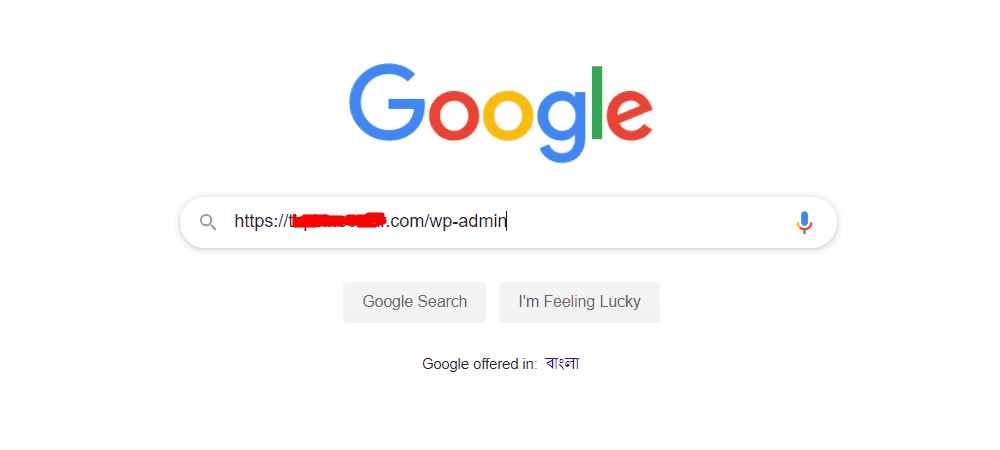
At first, I was curious to know if the URLs are already indexed or not. So, I copied the URLs and took google search one by one. I found that none of them has been indexed by Google.
Although they have not been indexed (but indexable) I decided to disallow the URLs to be indexed by Google.
To do so, I logged in to my WordPress website. As I have use Yoast SEO plug-in, I clicked the ‘SEO’ menu on the left-hand side. And then I clicked ‘Tools’ and à ‘File Editor’.
And then, I made the necessary changes to the file as follows (and saved the changes):
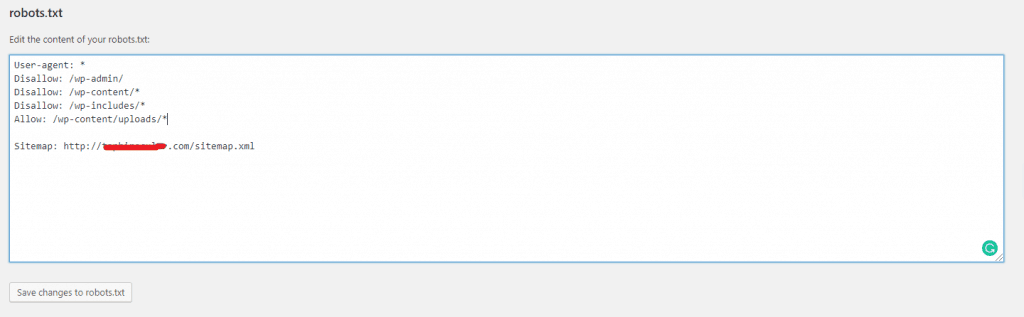
User-agent: * [asterisk mark indicates all user agent (search engines) including Google, Yahoo, Bing, etc.]
Disallow: /wp-admin/ [not to crawl the URL https://example.com/wp-admin]
Disallow: /wp-content/* [not to crawl all the URLs with this structure https://example.com/wp-content/xyz]
Disallow: /wp-includes/* [not to crawl all the URLs with this structure https://example.com/wp-includes/xyz]
Allow: /wp-content/uploads/* [you can see the #5 URL is an image file. I don’t want to deindex the image files. So, I told the user agents (search engines) to deindex ‘/wp-content/*’ URLs, but to index ‘/wp-content/uploads/*’ URLs]
Screaming Frog also provided me a list of page links showing title tags, meta descriptions, headings-subheadings, canonical URLs, outbound-inbound links with detail data. I downloaded the excel sheet and took proper action plan to fix all the rest issues.
If you have any question regarding content audit I would love to hear you. Just leave your question or suggestion in the comment box.
If you still need help regarding content audit for SEO, no worries – our SEO Service team can help you with the whole process.

