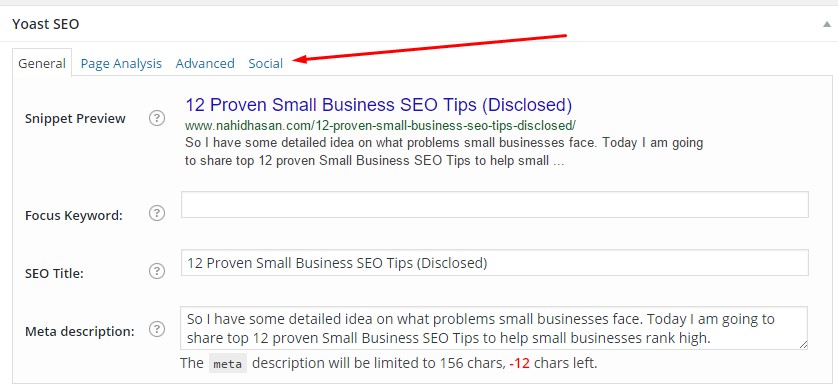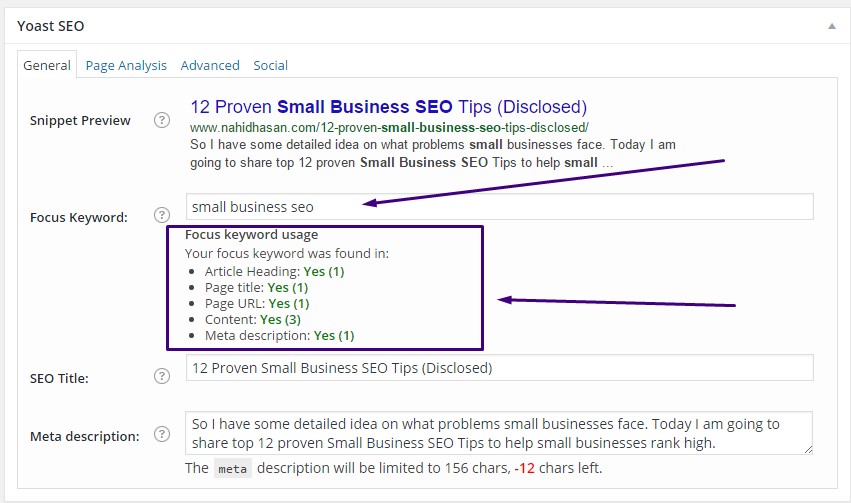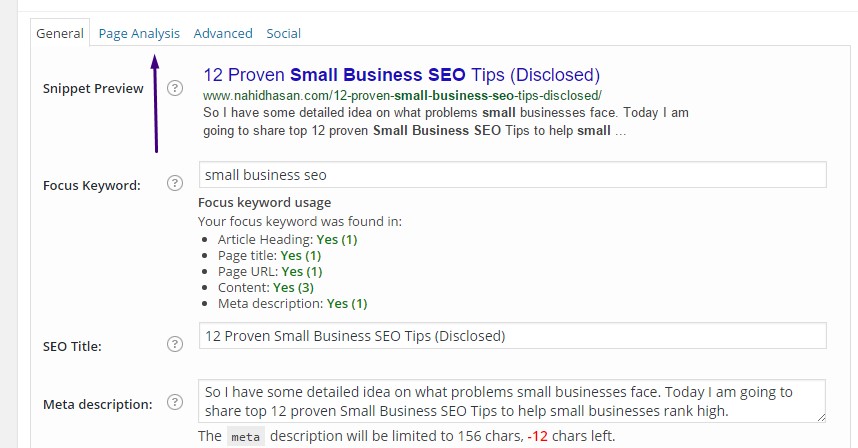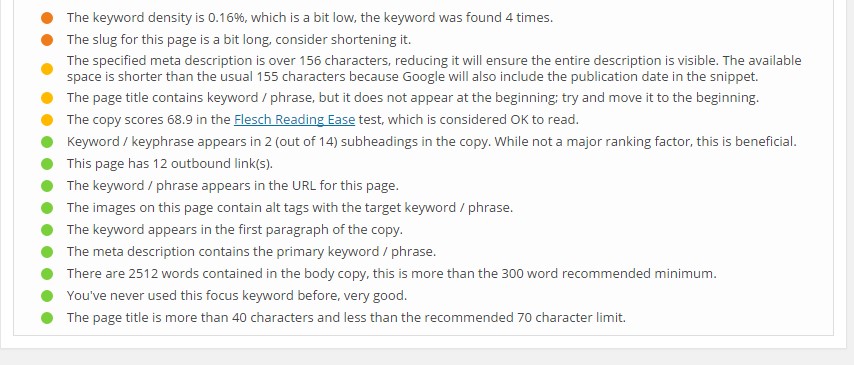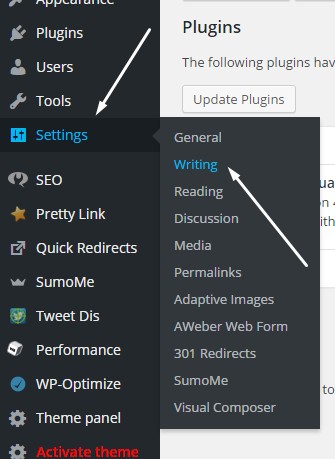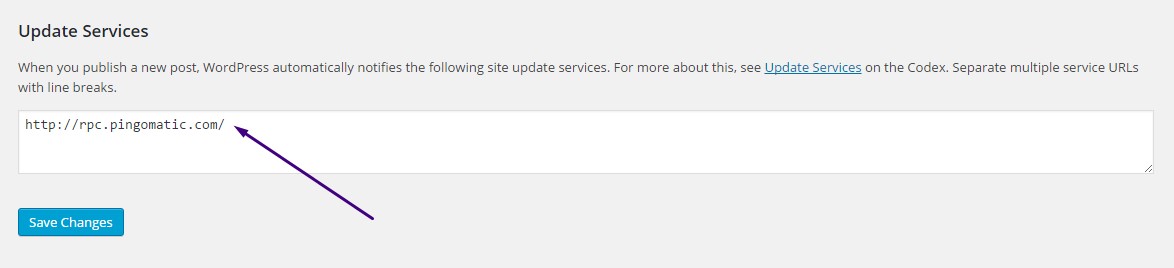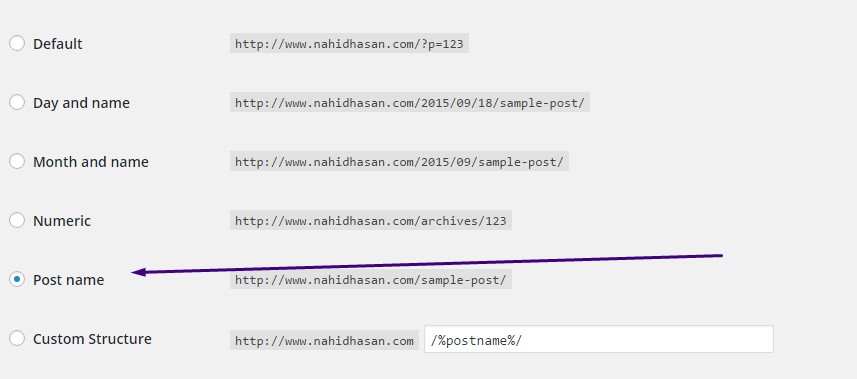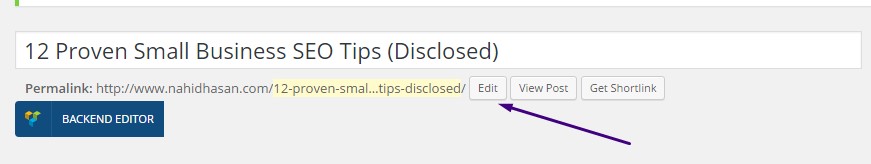Did you know that more than 74,652,825 websites are using wordpress? Let me share with you some big names that are using wordpress for their businesses today.
- Tech Chrunch
- The New Yorker
- BBC America
- Sony Music
- MTV News
- Upwork
- Ebay Inc
- Best Buy
- ESPN Product Blog
- Ford Social
- Time Inc
- Facebook Newsroom
- Google Ventures
- Express Jet Airlines
- The Mozilla Blog
- The WallStreet Journal Law Blog
With this data you can easily identify that wordpress is a popular CMS for both small businesses and big enterprises.
Now the Question is this,
Is WordPress an SEO Optimized CMS or SEO Friendly CMS?
If it is an SEO optimized CMS then you may not need much work to rank your wordpress website on the first page. But does it really happen?
Did you find any site which is ranking well just because it’s using wordpress CMS?
SEO Optimized CMS was the marketing generated term to take advantage from it. But truly WordPress is an SEO friendly CMS or Should I say it’s the best SEO friendly CMS?
What does an SEO friendly CMS mean?
An SEO friendly CMS means it can be optimized with less effort and within a short period of time. Compared to all other CMS, wordpress has the maximum number of free resources and it needs less technical skills to make it SEO friendly.
Sounds interesting, right?
Let me give you some logic to support my statement.
1# Easy to Add Title tag, Meta description:
Title tag and meta description both are important. The element title tag can directly help you in SEO whereas having a cool Meta description helps you increase your click through rate. Title tag also helps in increasing social signals and it gives the initial idea to human readers and search engines about the page topic.
Now in wordpress you can put this title tag and meta description without any harassment. Not only that, you can also use a different title for search engine, page content and social media. Google only shows 512 pixel or approximate 60-70 characters title on their result page. So if you believe you need little longer title to display in social media you can do it by having a free plugin named SEO plugin by Yoast.
Here is how to do it
Install Yoast SEO plugin, and activate it.
During editing a page or post you will find Yoast SEO option at the bottom of the post / page editor.
Choose social option to provide a custom title tag for Facebook share.
2# Easy to Create Sitemap
If you don’t know what a sitemap is then learn it by the way google explained it. If I wrote it in short then a “sitemap is a file where Google crawler / user can find all the pages your site has”. It helps Google to crawl your site faster and accurately.
Not having a site map can delay your crawling time. Google always encourages you to have a sitemap and submit that sitemap to Google’s webmaster tool. Mostly a sitemap needs to be generated by an xml file. And this can be a tough job if you are not familiar with these. But Yoast SEO plugin automatically generates a sitemap for you. And you can modify your sitemap if needed. Here is how to do it.
Click on the SEO option in your wordpress dashboard.
Then click on XML sitemap
Here you can edit your sitemap but ensure you have enabled your sitemap functionality by clicking the showed box.
3# Easy to check Content Optimization Issue
Keyword placement within the content is an important part to make your webpage search engine friendly. On the other hand having keywords too many times on the content can turn into keyword stuffing that’s usually dangerous. So it is important to use your keywords and also it is essential to avoid keyword stuffing. In wordpress, a plugin like Yoast SEO plugin can help you identify how many times you have used your keywords and if you ensured the right use of those keywords. Here is how to check it.
Check the following screenshots to find how it helps preparing SEO friendly content
For other advanced data just click on the page analysis tab. It will come up with all important analysis data.
Learn: The best way to add keywords to your website.
4# Website Makes Crawling Easier
Whenever you have new content on your wordpress blog it automatically ping to a list of search engine for faster indexing. This is one of the awesome options wordpress has. By default wordpress sends all new update to pingomatic, but you can also add other services manually.
To know how to add other pinging services watch this video.
5# WordPress Work well on Mobile
WordPress comes with a few free responsive themes. That means they are well concerned about the latest and upcoming trends. They know the value of mobile users. As you already know, that Google now focuses on responsive issue and count it as an SEO signal.
Here is an article to know about the benefits of having a responsive web design.
You can also find lots of responsive premium wordpress themes to make your process easy.
6# SEO Friendly URL Structure
Some SEO professionals believe url structure has no impact with SEO, it is a myth, some believe it has some impact on SEO. If it doesn’t have any SEO advantage but is still keyword friendly URL helps readers to identify the page subject. So we should not take url structure lightly.
For SEO point of view
- it is important to have Keyword in URL
- Short URL looks better and converts well
Here is how to setup SEO friendly URL:
Go to settings and click on permalinks
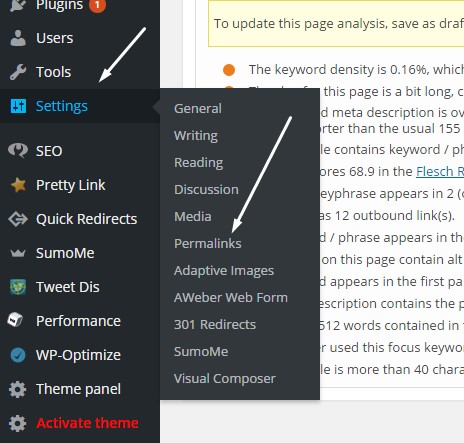
Then click on post name section. It’s done.
If the title is little longer then you can make it short by clicking on the edit option. You can always create custom url.
Few Additional Advantages
=> 07# WordPress auto removes stop words and special characters from the url slugs.
=> 08# It inserts dashes in the url to separate the words.
=> 09# Adding a breadcrumb navigation is easy in wordpress.
=> 10# You can create every types of website in wordpress including personal blog to high selling ecommerce website.
=> 11# Image optimization is very easy.
=> 12# WordPress has 100% clean codes.
You can reduce image size from your wordpress dashboard by WP Smush Learn how loading time effect on SEO. Check your websites loading time by this Free Tool. We can help you improve your websites loading time, contact us for specific quote.
At last, maintaining wordpress is much easier than any other CMS. It requires less technical knowledge to operate your website and it is time saving too.
Few Stats About WordPress
- 48% of technoratis top 100 blogs are managed with wordpress
- 6 Milion sites depend on WordPress
- WordPress-related keywords score 37 million searches per month
- 40 Translations of WordPress
- 22% of new U.S. Registered domains run on wordpress
- wordpress.com Gets more unique visitors than Amazon (us)
- 29000 wordpress plugins and growing daily
If you are not using any CMS or are using any other CMS we can help you convert your website into wordpress. Just say us hello at hello (at) beta.www.bizcope.com or contact us from our contact form.
To do a complete SEO audit for any of your specific page, try our Free SEO Audit Tool.