If you read this post, chances are that you have run across an error message “Duplicate, submitted URL not selected as canonical” in Google Search Console like this:
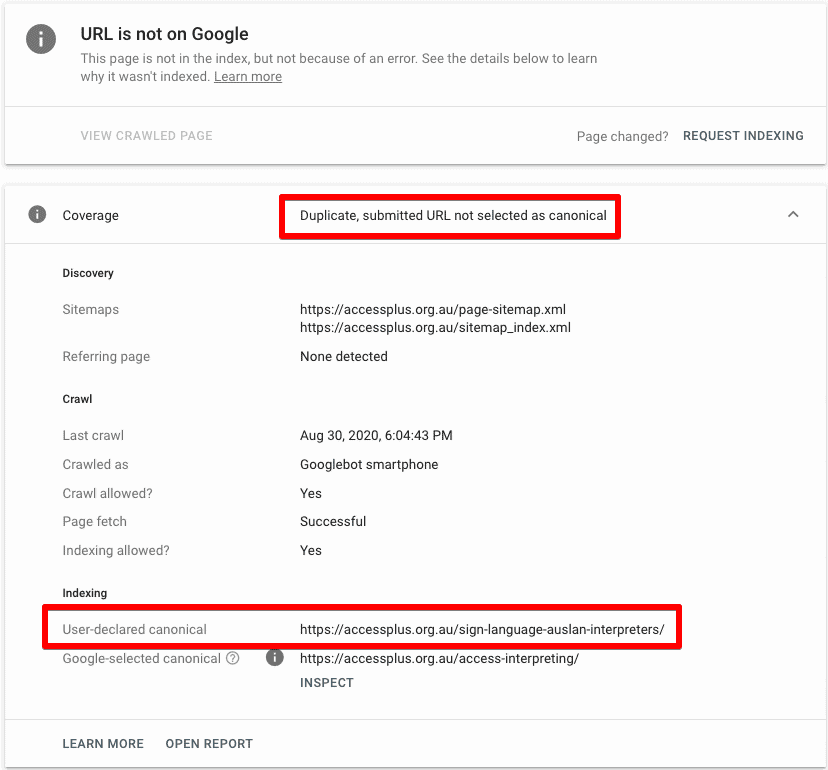
Cause: This the case where Google suspects the content is duplicate to another page even if you have declared it as a canonical link.
Even if you set the canonical link but Google disagrees with your suggestion and shows Google-selected canonical.
This usually happens when you change the URL of an old page into a new URL.
How to fix it:
- Copy the old URL and run through an SEO tool like ahrefs.
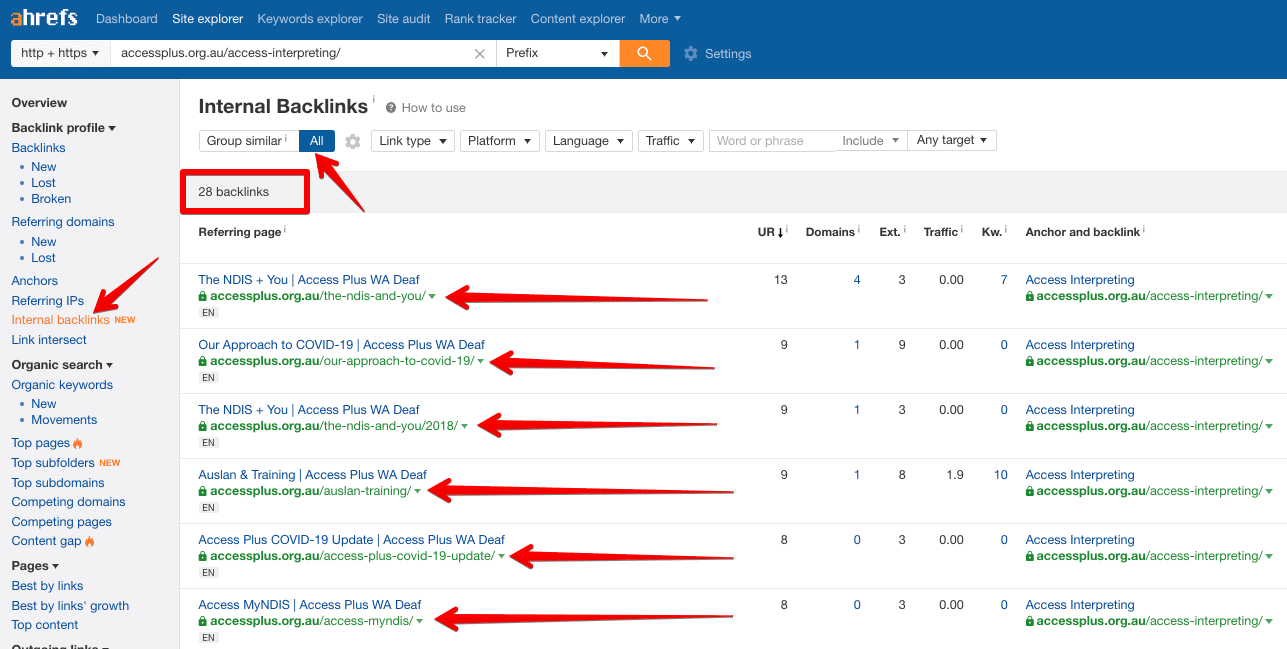
2. Select the “internal backlinks” –> “All”
3. Visit every referring page and find the “Anchor” as suggested by ahrefs.
4. Inspect the anchor text and change the anchor text URL into new URL that you have updated. In our example, we have found 28 anchor text URL (internal backlinks) and changed all of them into new URL.
5. Go to Google search console and request an index of every page on that you have changed the anchor text URL.
6. If possible do some new internal linking toward the new URL and request an index through Google search console.
7. If possible do some backlinking toward that new URL.
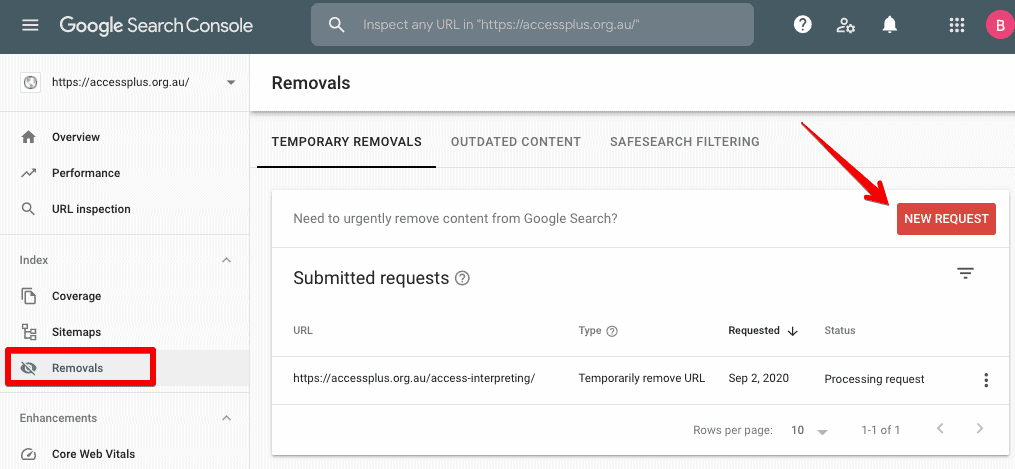
8. Go to Google search console and request for a temporary URL removal for that old URL
Caution: Skip this step if you still have visitors
Now, wait for some time. It may take a few days to weeks to get indexed by Google.
Still need help from an SEO expert? Why not schedule a call for an advanced SEO?


6 Responses
Hi Sharif, nice tutorial. I have this issue right now.
My regional country URL selected automatically canonical to my international URL, and now my regional country URL is not on Google, if I test using “site:https://mysite.com/id” it shows “site:https://mysite.com” meta title and desc. Still confusing with this issue. Do you have any insights?
Thanks in advance
Hello Zuli,
If you follow the steps shared in my article I believe you will get the URL on Google. You may also share the two URLs so I can give a look. Thanks.
Hi Sharif,
I am receiving the error “Duplicate, submitted URL not selected as canonical”, Please check and share your suggestions. i have updated sitmap.xml but all posts are not indexed.
like….
https://www.conversant.pro/circles/t/how-to-keep-sales-going-through-a-pandemic/221
https://www.conversant.pro/circles/t/privacy-protection-for-employees-h-m-fined/517
Hi Srinivasulu,
In your example, the two URLs have the same title tag. You can edit the title tags to make them unique and do some internal linking from already indexed pages. Then wait and see one or two weeks. I believe it will work. Thanks.
Hello Sharif,
Thanks for this tutorial, it’s the closest thing i’ve got online to try to resolve the issue, however, I haven’t been as lucky as you and Srinivasulu on solving this.
We have a number of sites, all with the same framework (REACT – single page apps).
We don’t really have internal links pointing to old URLs or to different URLs, yet Google still uses a different canonical tag.
any chance you could have a look at my query within the Search Console community forum?
https://support.google.com/webmasters/thread/96069121?hl=en
I would really appreciate your help and opinion.
Hi Juan, can you run a crawl with ScreamingFrog both in JavaScript and Text mode? I can see there are some differences in the title tags and also the URLs may have 302 redirections. If so, you need to fix them first and wait for Google to index them. Thanks