
WordPress is holding a superior position among other content management system (CMS) platforms and more than 43% of total websites are built in WordPress. Because of its features, functionality, and quality, WordPress is becoming popular day by day.
Many website WordPress owners or webmasters could not realize the necessity of WordPress maintenance.
No Worries!
In this article, we’ll talk about the most crucial WordPress maintenance task to perform daily and how to do it (with tools recommendations).
But first, why WordPress maintenance?
As a business, you need to maintain your WordPress Website. It’s easier to maintain than any custom website. It is mandatory to maintain the website for several reasons
This is the most common mistake for every webmaster or website owner to visit their website as a visitor. They are focused on designing and improving to arrange a particular segment on the WordPress admin dashboard. They are not concerned about how a user interacts with their website and deeply go through the entire website to check and fix the issues.
It’s the best practice to browse your website on a daily basis. You can browse your website on your device either from your PC or mobile phone while you are having coffee/ tea during your breakfast. This regular activity will help you to find further improvement scope.
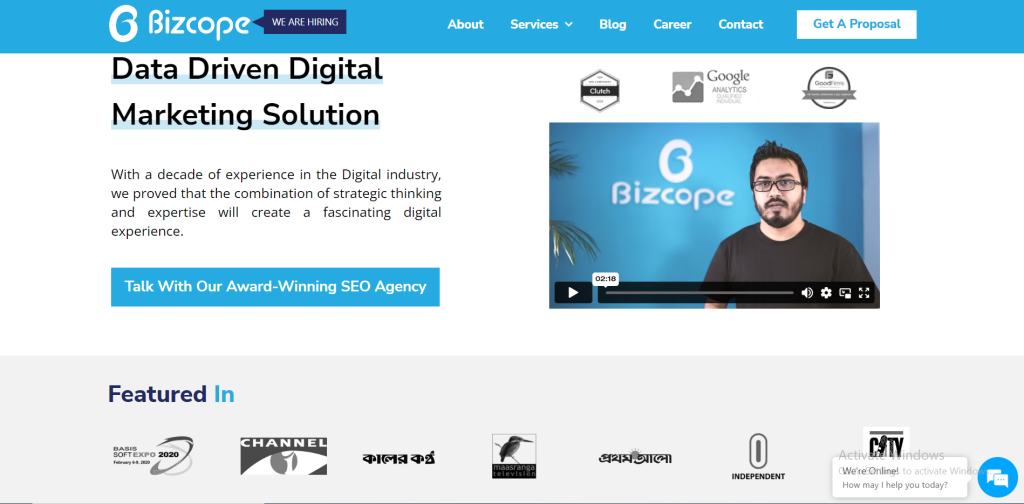
It’s a prerequisite and mandatory to run a technical audit for each and every website once a week. An in-depth technical audit is crucial to improve the performance of your website with a better ranking on the Search Engine Result Pages over time.
Most website owners or webmasters are open and allow users to leave comments on the blog post to interact with the readers. This is crucial to identify the spam comments and take immediate action to remove them from the site permanently. If you allow spam comments on your website, it can affect your ranking. There is a high risk of damaging your brand reputation.
It is highly recommended to need approval before appearing on your website publicly.
If it is not possible daily then try to moderate the comments once a week.
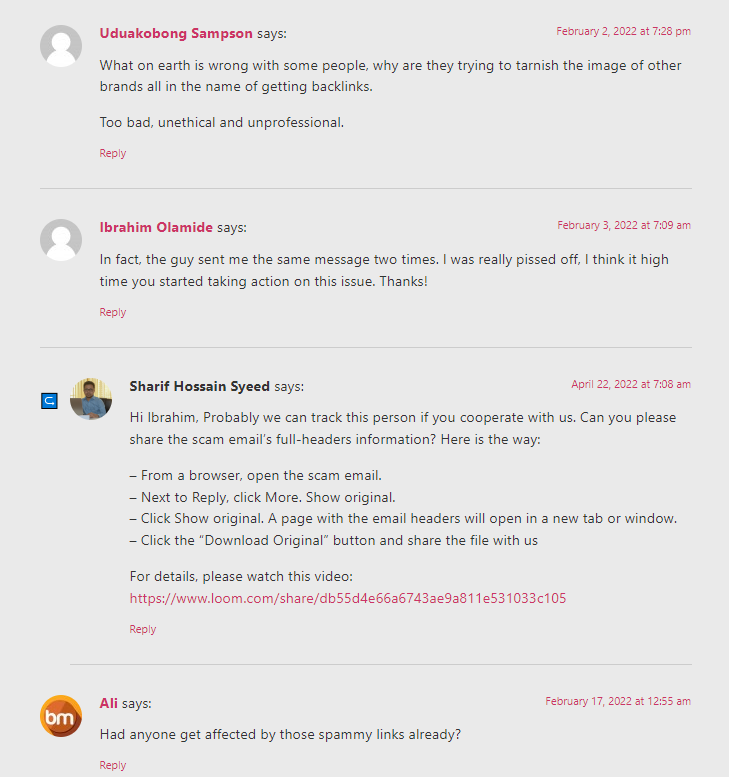
If you ask what is mandatory to maintain a WordPress Website?
Taking backup of all the WordPress files is the most fundamental task in maintaining a WordPress website.
Creating a complete backup of your site is the best approach for any webmaster or website owner. It’s a nightmare for any business to lose all the data/files due to unexpected situations.
There are many tools and software that make it easy and simple to back up your website and are capable of retrieving all the data.
The best practice to backup the file is once a week.
Tools:
If your website is integrated with other digital platforms and has multiple strategies to generate leads and conversions, then it’s mandatory to analyze your traffic every day. Though several tools are available for web analytics, the most convenient and best tool for analytics is Google Analytics.
Even most webmasters or website owners need to learn to use Google Analytics. Sometimes they failed to track the traffic and make an effective strategy for the business.
Page Loading Speed is now one of the most vital ranking factors for a website. Recent updates to Google’s Algorithm are concerned to provide the best user experience to its visitors and take action against the sluggish page speed. So it’s mandatory to check the page loading speed on a regular basis at least once a week.
Tools:

Caching is involved to improve the site performance and loading speed resulting in a better experience.
It’s important to clear all the caches once a week. Clearing these caches will ensure the latest and updated version of your website. If we don’t clean the caches from our WordPress website then we could not realize the new version of our website and we will be stuck on the older version of our website.
Tools:
WordPress has a feature to identify the default debug log which will notify the warnings about the potential and complicated issues on your site.
This is an easy and simple way to enable error logging by applying the following steps in your wp-config.php file.
All the errors will appear in the wp-contents/debug.log file.
This is mandatory to upgrade all the plugins and themes on a regular basis. Using the upgraded features is the best option for your WordPress website. These updated themes and plugins come with a great security system. To protect your WordPress Website from suspicious malware, it’s mandatory to upgrade to better security.
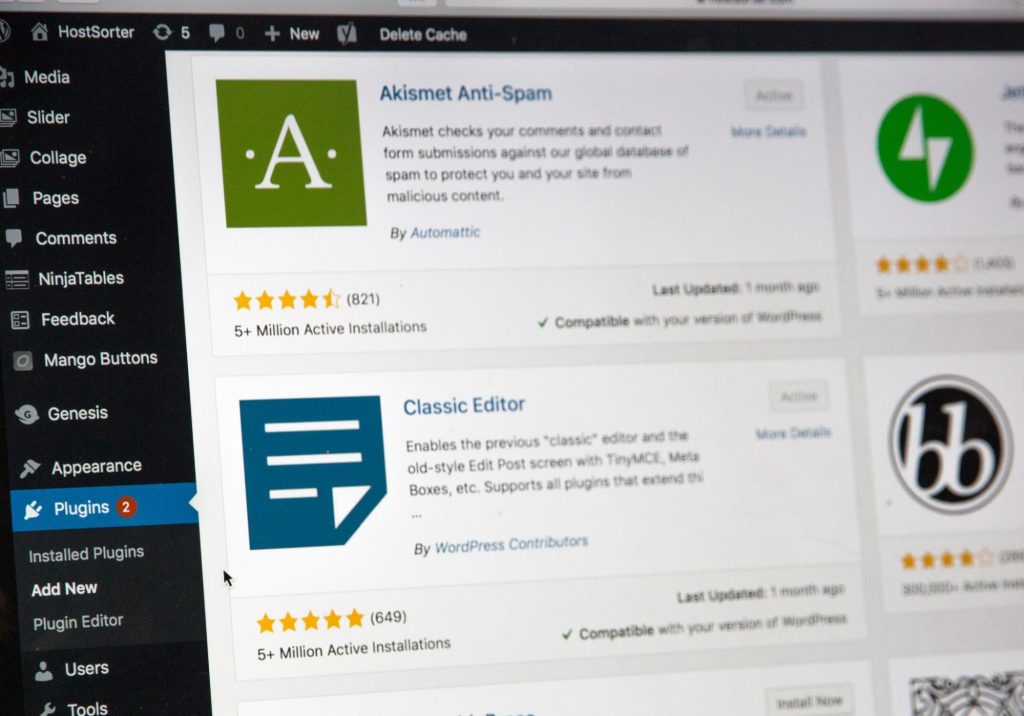
It’s better to check all the functionality of the forms or features regularly. For these issues, you might miss receiving important leads from your customers and generate conversion from your business.
Most businesses check this functionality on a monthly basis. But it might be weekly depending on the nature of the business if the business is fully dependent on online services like e-commerce.
There are the best contact form plugins available in the market to build amazing and beautiful forms with ease and comfort.
Sometimes complicated issues might arise due to the website hosting server. Sometimes email service providers blocks the functionality of sending and receiving emails and it might arise due to technical issues.
Tools:
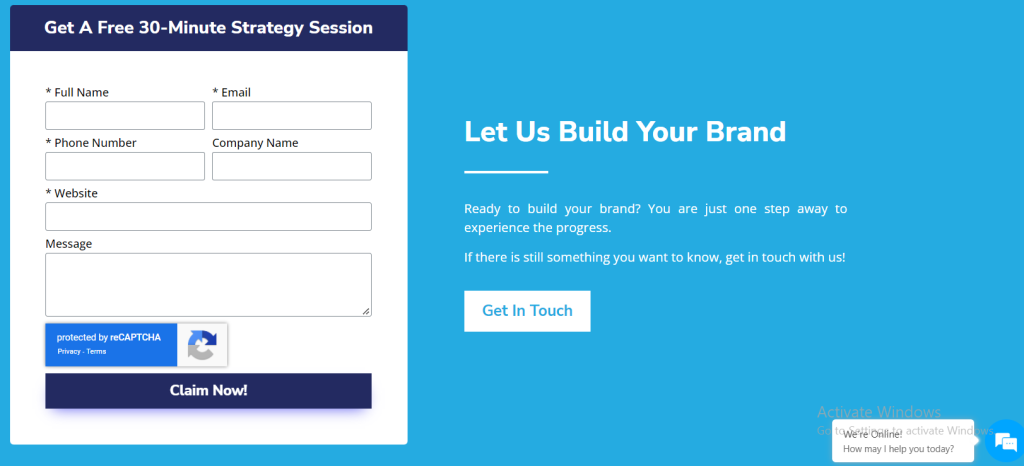
You have to concentrate on the user experience of your website. Website speed loading is a major concern in website performance and it also has a major impact on SEO. this performance test will allow you to find the technical issues and prepare you to take the action.
Whenever you create a WordPress website you might optimize the performance and enhance the loading speed. But it will not remain the same all time. You need to assess the performance and check the functionalities of your website.
It’s best practice to run the performance test once a month.
Tools:
Implementation of security is mandatory to protect your website from unwanted and unexpected malware attacks.
To monitor the unusual activities of intruders you have multiple options to protect your website. It’s better to monitor on a weekly basis but if you don’t have enough time then it is better to run a security scan twice a month.
Tools:
It’s hard for a visitor to wait only 3 seconds to load the website on their device. A website can amazingly perform better on a desktop than a mobile. Eventually, your website might not be compatible with different browsers.
So periodic testing is important to ensure compatibility and mobile friendliness.
Tools:
On your website, you will get some external links from other websites. These pages might be older or do not have any existence. These pages might be moved to the new location.
These broken links might not appear just for the external links, These links might be generated accidentally due to poor link structure or any other technical issues.
These broken links are executed as 404 errors where the readers or visitors failed to obtain desired links or pages. So it will impact the user experience.
Tool:
Resizing the images and Compression is a regular task for the optimization of a website. There is a huge opportunity to reduce the images for better loading speed.
You can not skip this task to compromise the overall website performance. Make sure all the images are optimized according to the website.
You have already known that we need a solid user experience to ensure better performance. How do visitors interact with our website? Where do you want to land them for conversion? How do you want to establish your brand among visitors? Whenever you find all the answers to these questions then you will be refined and tune the website according to the user experience.
To enhance the user experience make sure all the navigation is functional and working smoothly. It will help to boost your conversion.
To protect your website from unusual activities of intruders or malware attacks it’s wise to change your WordPress username and password once a year.
Overused, Repeated, and Weak Passwords are easy to hack. There are a few tricks to generate a secure and strong password.
The password should be strong and unique. There are many tools through which you can manage your tool.
Tools:

When your site is growing then you need to check your hosting server plan. It might be necessary to upgrade your WordPress hosting plan according to your visitor.
– Check & Update outdated Content
Sometimes it is recommended to audit the content to get a better result. There are basically 3 reasons for upgrading your content.
Sometimes you might install themes or plugins for various reasons. For these plugins, your website might be insecure and vulnerable to user experience. Hackers might get access through these plugins and ruin your website intentionally.
To get rid of these vulnerabilities, delete these inactive themes and plugins once a year.
I hope this article will be helpful to maintain your website. Just remember if you compromise with your website then it will impact your site performance and hamper your business as well. You can hire an agency to maintain your website on a regular basis or do it yourself.
We are ready to provide you with the website maintenance service. Contact us to talk with our experts.
PDF, 2MB
© 2010-2024 Bizcope Digital Ltd. All Rights Reserved.
We work 24/7 round the clock to satisfy our clients and help them to satisfy their clients. If you want to know how can we help your business just fill the form and click on Start Now button! One of our team members will call you shortly.
Please Check Your Mail