Vector graphic software is a tool for creating, composing, and editing images. It makes it possible to create high-definition images that can be scaled indefinitely without losing quality when used for this software. Designing logos, illustrations, and print layouts are the main purpose of this software. Vectorization services like logo to vector, raster to vector are converted by using these tools.
“Vector graphic software is very popular among vector service providers. We primarily use Adobe tools like Adobe Photoshop and Adobe Illustrator to provide high-quality vector conversion services.”
Said Mr. Himadri, the founder of Vectorior.
Vectorior’s professionals have used this vector graphic software for over 6+ years to provide the best vector conversion services and satisfy thousands of clients across the globe.
In this article, you will know the 6 best vector graphic software lists by which you can get the best vector conversion services.
Adobe Photoshop
In the world of photo editing, Adobe Photoshop is the most popular software. The program has been updated constantly since 1988. Photoshop is available on Mac and Windows desktops, as well as iPads.
Adobe Photoshop is an image editing program that edits raster or bitmap images. Zooming in and editing fine details are made easy this way. Digital images can be repaired or edited using photo manipulation tools. Drag and drop is the most common method of interacting with them. Photoshop can also be used for drawing in addition to editing photos. The Creative Cloud also includes Photoshop, Light room, and InDesign, a desktop publishing tool.

Key Features
- Create picture collages by combining, cropping, removing, and retouching images.
- Unlimited layers, masks, colors, and effects. Several customization options and a wide range of preset brushes.
- Touch-friendly (you use your iPad with a stylus or touch to control).
- Rotating designs (to change the orientation of any pattern).
- Quickly and precisely select objects using the Object Selection tool.
Adobe Illustrator
Graphic designers can also benefit from Adobe Illustrator. In the late 1980s, the program was also first released, just like Photoshop. Over 20 generations have been released since then. The application can also be used on Macs, Windows, and iPads.
Illustrator uses vector graphics rather than raster graphics, as Photoshop is a raster photo editor. Drawing and painting tools are available in a simple sidebar. Drawing freehand is possible with pencil tools. Image editing tools include cutting, moving, reshaping, and resizing. In addition to text features, Illustrator offers a wide selection of typography styles. Previewing your designs in real-time is easy thanks to real-time rendering. You can scale up and print your vector graphics without losing quality since they are vector graphics. The Adobe Illustrator desktop publishing program works in conjunction with Adobe InDesign.

Key Features
- We provide AI-driven image solutions (machine-learning effects, Smart Selection tool, and other tools).
- Adaptable workspaces for accelerating workflows.
- This editor comes with an impressive set of editing tools (filters, effects, masks, lenses, Replace Color, and more).
- Color and tone adjustments can be made, imperfections can be removed, perspective can be corrected, and more.
- RAW images can be converted into stunning HDR photos with AfterShot 3 HDR.
- Control of objects is unparalleled.
Affinity Designer
The Affinity Designer software runs on Mac, Windows, and iPad using the latest technology. This software includes enriched tools such as unlimited artboards, saveable history with alternate futures, linked symbols and constraints, as well as many others. The software is designed specifically for designers and how they work and can handle web design, branding, concept art, typography, and repeat patterns, as in ceramics, wallpaper or soft furnishings.
You can easily switch between vector and raster workspaces in Affinity Designer. There is no limit to how many artboards you can create in this software, so you can use it on any device. There are a number of tools available in the program for achieving high levels of accuracy and productivity. A full range of options is available for the grids and guides, including the ability to change the spacing, sub-divisions, gutters, angles, etc. By zooming your artwork, it is possible to get floating-point precision up to a million times.
The program provides a number of time-saving features so you can devote more time to creating graphics. To ensure pixel-perfect designs, it provides a live pixel preview.

Key Features
- It allows you to switch between vectors and rasters.
- There are unlimited boards, keyboard shortcuts, advanced grids, snapping, alignment, and many more features built into the workflow.
- This is an amazing value.
- Easily accessible from Windows, Mac, or iPad with the same format.
- You can achieve 100 percent accuracy and high productivity with vector tools.
- There are a lot of tools available.
- There are powerful contouring tools, grids & guides, and zooming features.
- You can control leading, kerning, tracking, and more with advanced typography and ligatures.
Gimp
A GIMP (GNU Image Manipulation Program) is a free image manipulation program. The GIMP graphic editor is a free, open-source collaboration project for GNU. It was first released in 1996. Currently, it is available for Linux, Windows, and macOS.
A raster image is designed with the help of Gimp. You can use it to resize, retouch, and restore images. The drawing features are free of charge. Color management is high-fidelity, making for quality printing. You can choose between RGB and CMYK colors. GIMP’s cross-platform compatibility is another benefit. Images can be imported and exported in the following formats: BMP, JPEG, PNG, GIF, TIFF, and HEIF.
There is no charge for downloading GIMP’s latest version. The software is considered to be as good as Photoshop by many people. Compared to Photoshop, GIMP is a bit slower to learn.

Key Features
- High-quality photo manipulation tools are available for retouching and restoring images.
- Create unique works of art from scratch or transform existing images.
- Art and graphics for user interfaces and mockups, including icons, design elements, and mockups.
- Print and digital media color management features.
- Suitable for most image files.
- A variety of tools are included, including layers, brushes, filters, animation packages, and enhancement tools.
- Third-party plugin support.
- As an open-source project, it is constantly developed and bugs are quickly resolved due to its nature.
- Community support and tutorials make this highly customizable.
Inkscape
It is a free and open-source set of vector graphics design tools. It is compatible with Linux, macOS, and Windows. You can find the source code on Gitlab.
Vector objects can be created and manipulated with Inkscape. Freehand and simple path, line and curve drawing tools are available. Images can be moved, scaled, rotated, and skewn. Vector and raster patterns can be used to fill in shapes. Bitmap tracing is another raster tool. Installed fonts can be used with Inkscape’s text tools. SVG is the most commonly used editing format, but other formats can also be imported. A Chrome extension for Inkscape is also available.
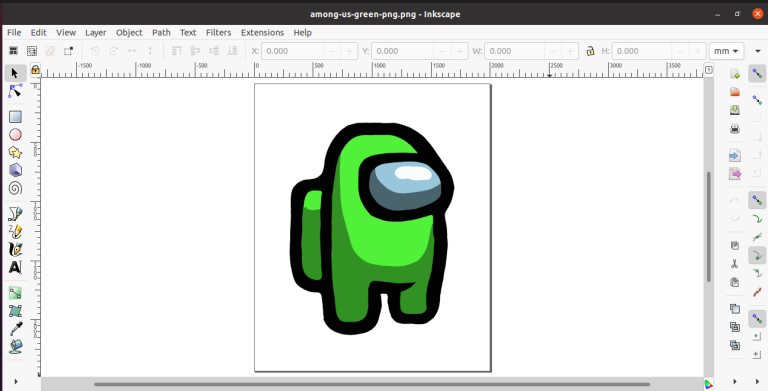
Key Features
- The ability to rotate, mirror, and align the canvas.
- The pinch-zoom feature, and the ability to center and split views.
- There are a number of tools in this application (including the Bézier tool, calligraphy tools, circles, measurement tools, etc.).
- Controls bar for compact tools.
- Support for variable fonts and improved text selection.
- OpenType supports basic SVG functionality.
Coreldraw
This software company dates back to the mid-80s. Their position was similar to that of Illustrator, which was then gaining traction. CorelDRAW is the most popular graphic design software.
Vector graphics can be edited in CorelDRAW. Vector illustration can be done with a number of basic tools. There are page layout options in CorelDRAW that are similar to templates. It still has a striking typography toolkit, despite its limited features. With CorelDRAW, you can import BMPs, PNGs, JPGs, PDFs, or GIF files into your PC. You can also edit photos using some basic tools. Online tutorials are available for CorelDRAW users.
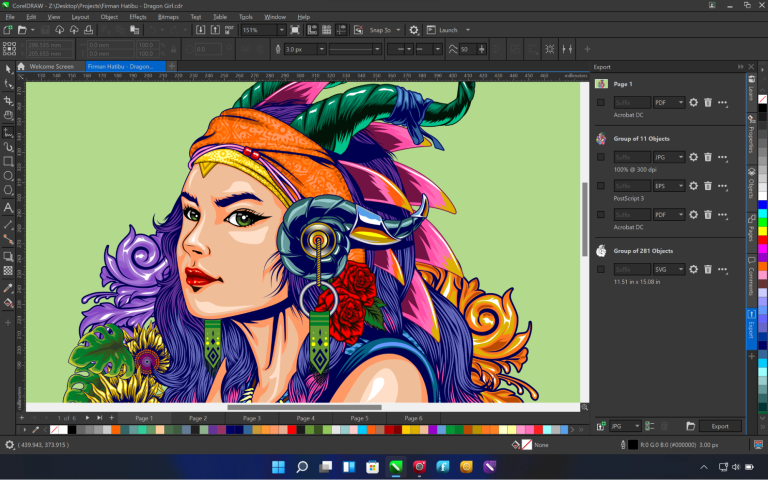
Key Features
- Enhancements to the stylus that is powerful.
- Its user interface is friendly and easy to learn.
- The ability to filter and search fonts.
- Handles, nodes, and previews of vectors have been enhanced.
- GU interface that is touch-friendly.
- The feature that blurs Gaussian images.
- It has an online sketching tool called LiveSketch.
- Editing photos based on layers.
- Workspaces that have been imported.
- A prominent slider with interactive features.
To Wrap It Up
Each software has its own unique feature that makes them stand out and serves the same purpose of designing images. Along with designing, Adobe Illustrator offers 3D effects and texture features. In addition, CorelDraw offers collaboration tools.
Depending on your requirements and prices, you need to analyze if a free photo editor is good to go or if you need software with advanced features.

