Success in Google Search ads doesn’t rely on tips but on continuous optimization and data analysis. However, understanding winning tips can certainly enhance your chances of success.
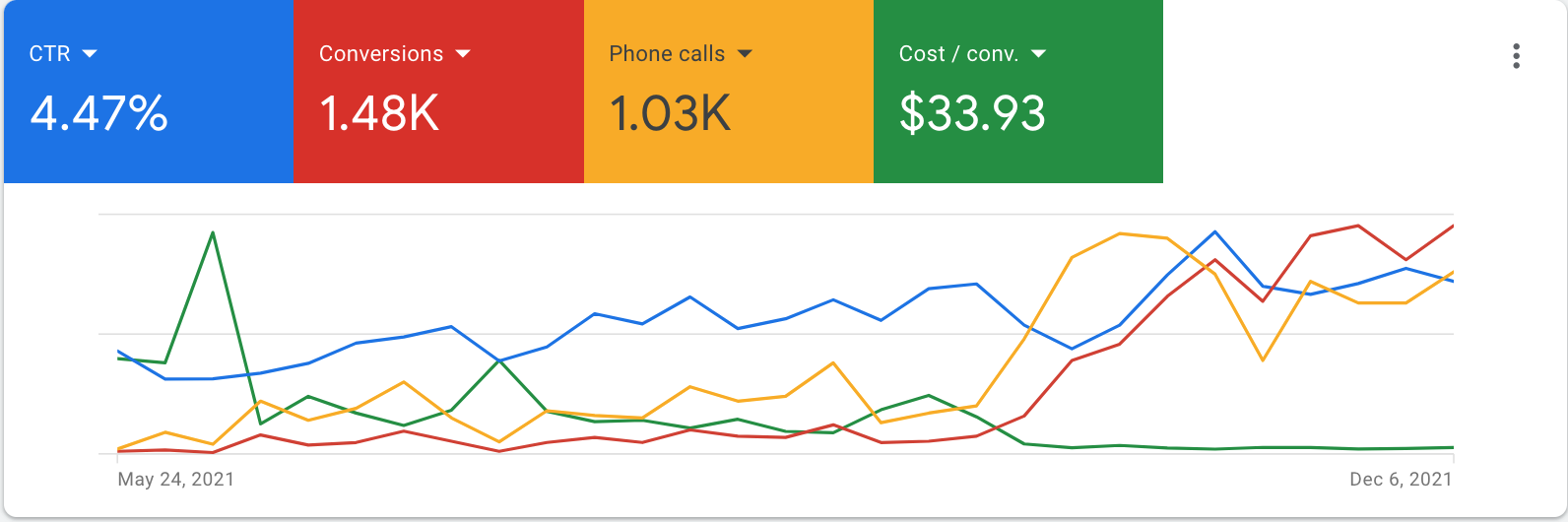
Today, I’m going to share the step-by-step winning formula for how you can increase your business profit with Google Search Ads.
1. Create a landing page that really converts:
The very first step is to check if your landing pages are difficult to ignore and compel you to take action. The call-to-action button should stand out. If the landing pages are not well designed and well written you should do it first. Otherwise, you will not get maximum advantages from your Google Search Ads campaigns.

2. Find keywords with the right intent and lower costs for Google Ads:
One of the most common mistakes people always make is choosing keywords with high search volume. While high search volume is important, having the right intent is even more important. For instance, selecting a keyword like ‘cheap car key replacement’ might seem enticing due to its high search volume and buying intent, but it may not necessarily align with the right intent for driving business.
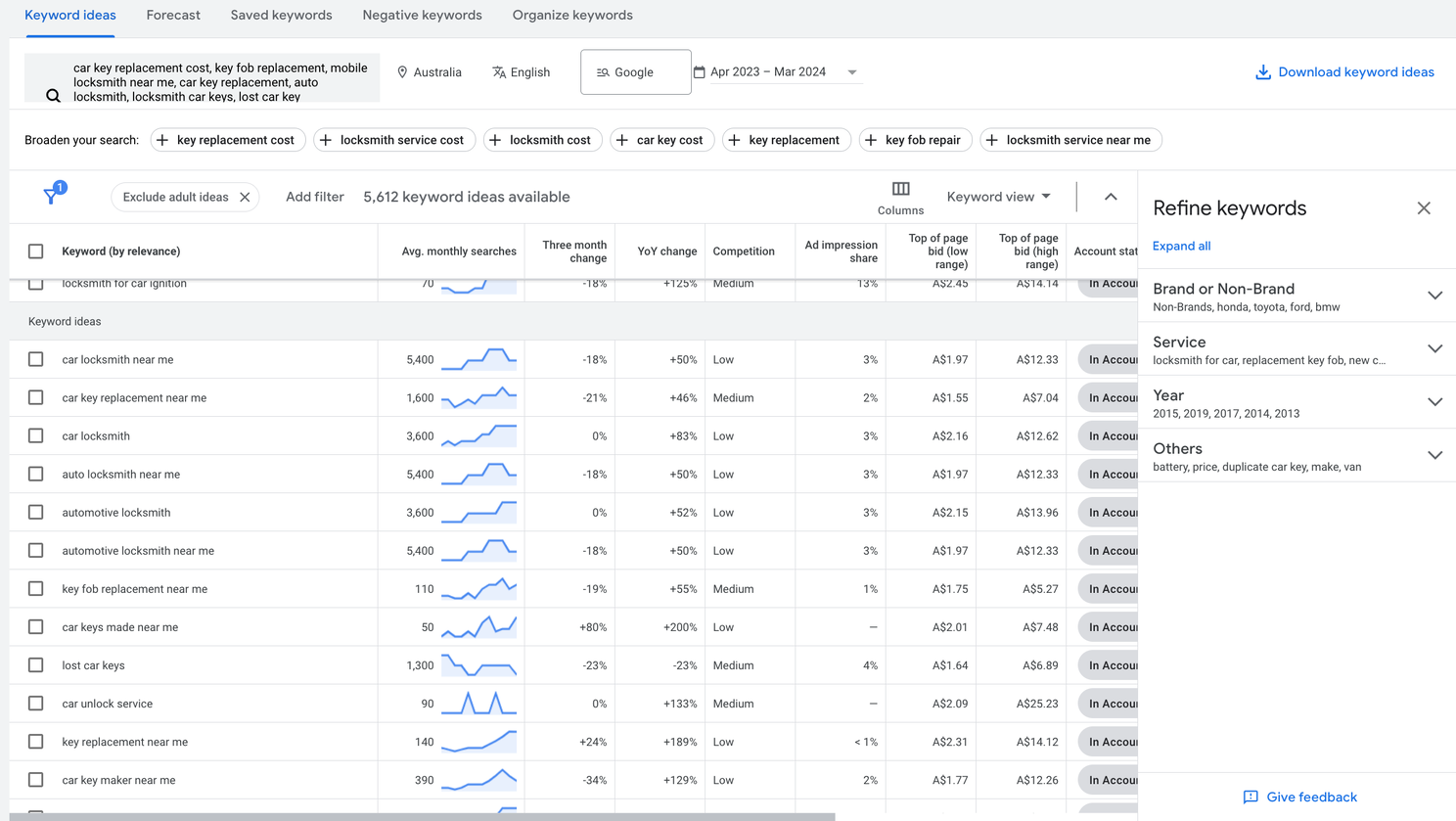
While doing keyword research, it’s important to select keywords with relatively less competition and lower historical CPC rates. Check the ‘Top of page bid (high range)‘ to understand how expensive the keywords are.
3. Do competitor research for ad copies and keyword ideas:
Use ‘Google Ads Ads Transparency Center‘ for competitor research. From their ad copies, you can get an idea of what keywords they may have targeted.
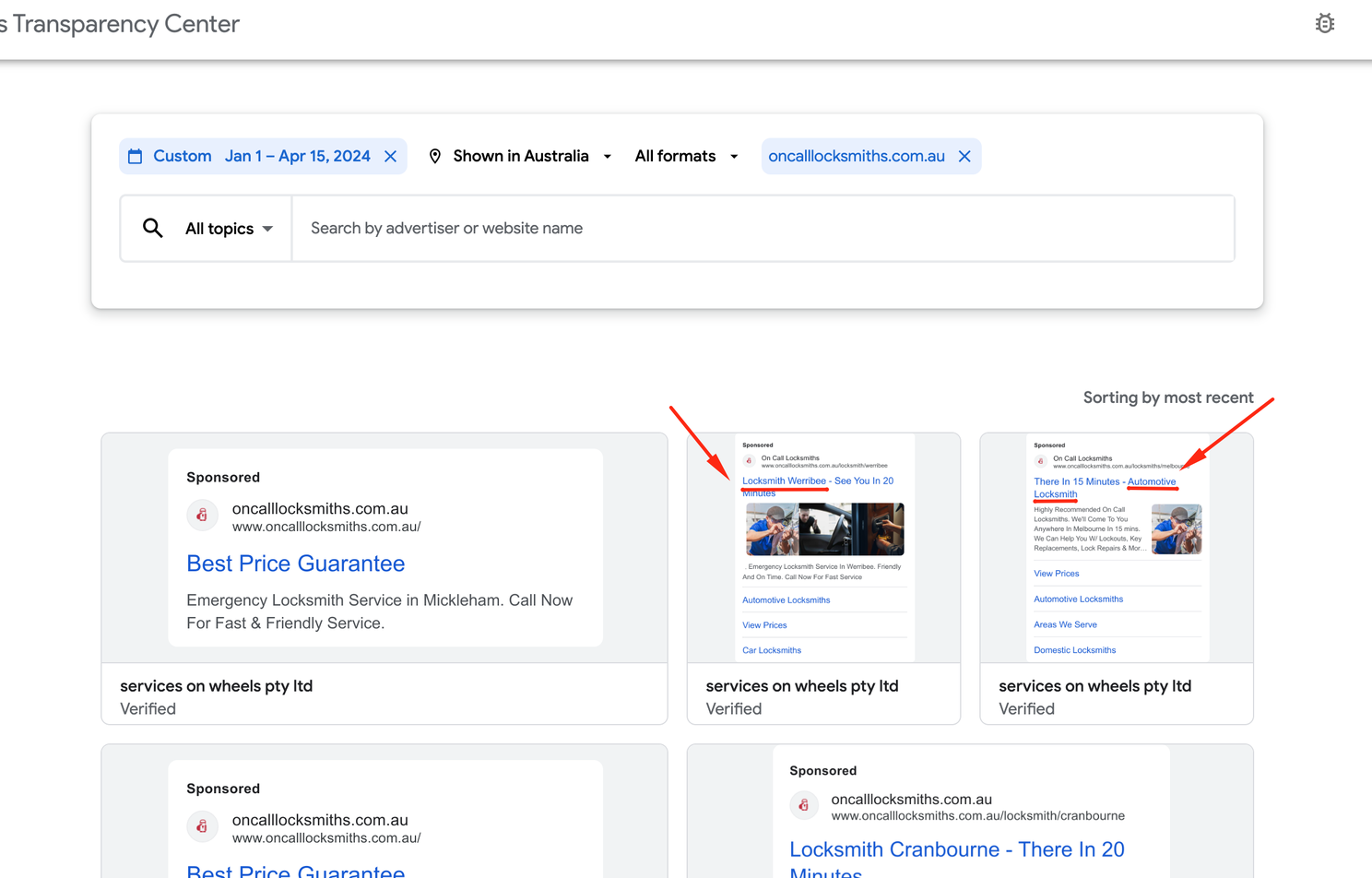
For example, from the above image, we can clearly understand that oncalllocksmith.com.au have targeted the keywords ‘locksmith werribee’ and ‘automotive locksmith’. Also, we can see how they have written the ad copies for these keywords.
4. Create a minimum of two or three ads per ad group:
This is important for two reasons. Firstly, with a single ad, it’s difficult to cover all the keywords. With two or three ad variations, it’s easier to cover most keywords. Secondly, you never know which ads convert well. If you see an ad that doesn’t convert, you can stop it and create another one.
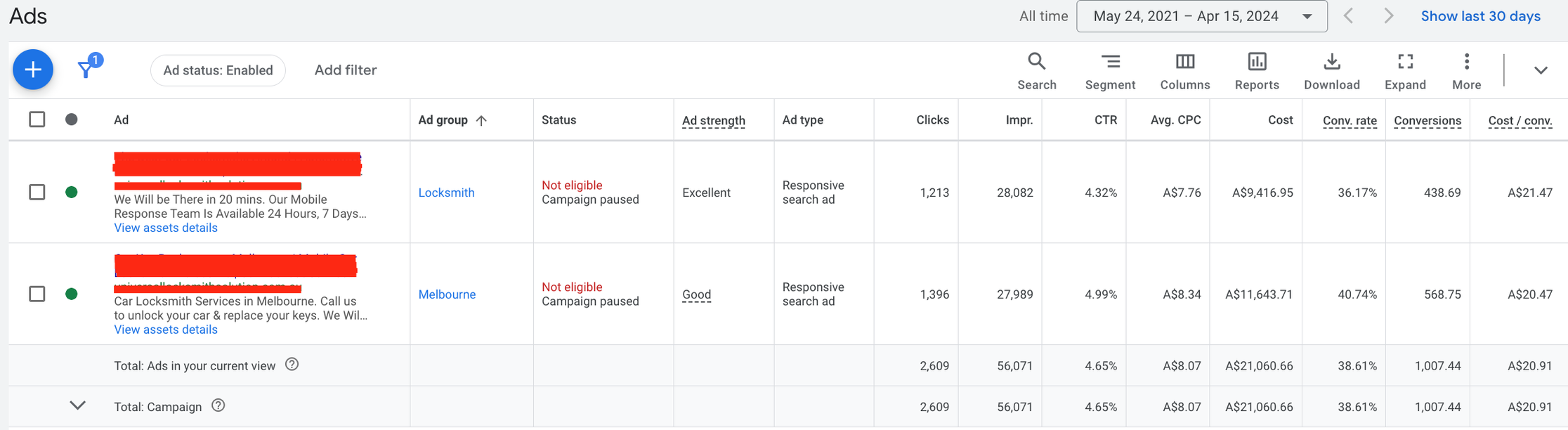
5. Create Image Assets That Are Difficult to Ignore:
Images are very powerful and may significantly improve the conversion rate. Use ‘Google Ads Ads Transparency Center‘ to see what images other competitors have used.
6. Save Money on Device Targeting:
You may use both mobile and desktop for residential locksmith PPC campaigns—although I prefer mobile-only because people typically use mobile devices while searching for locksmiths. However, you should only target mobile devices for automotive locksmith Google ads campaigns, as people primarily use mobile for roadside assistance. This will save you money by avoiding invalid clicks from Desktops and Tablets.
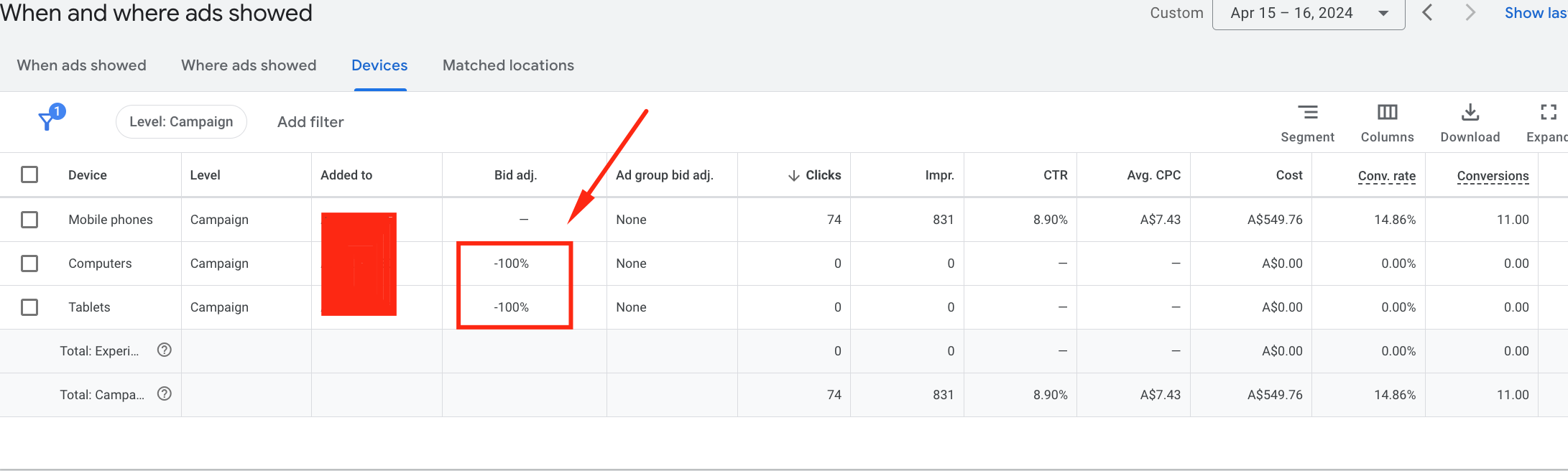
7. Improve the mobile version of your landing pages:
Regardless of whether you exclusively target mobile devices or not, optimize the mobile version of your landing pages to maximize conversions.
8. Wisely choose ‘Ad Schedules’:
Select your time range carefully. If it’s too narrow, Google may struggle to provide optimal results. It’s best to use a time range of at least 10 hours per day.
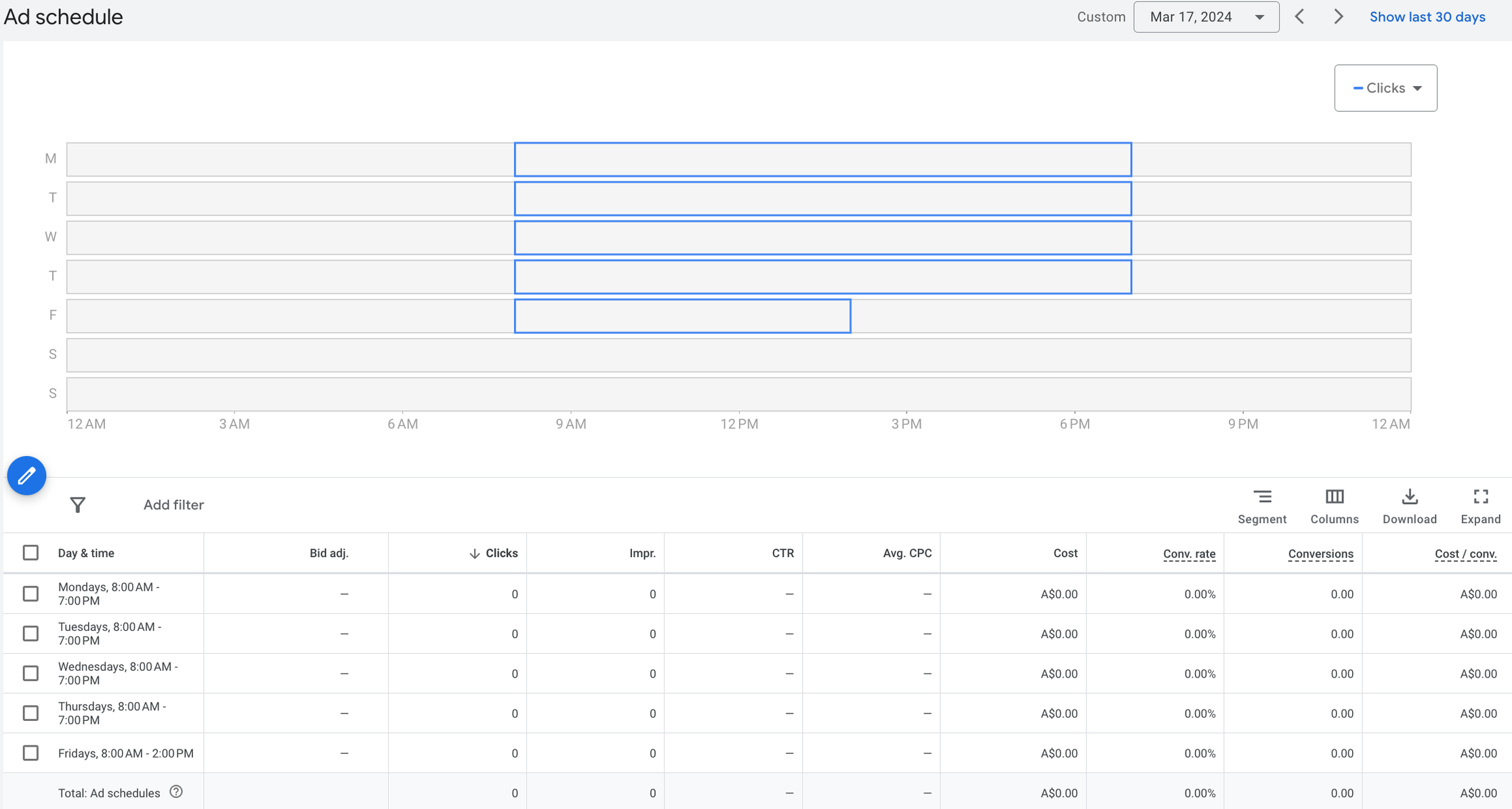
9. Include and Exclude Locations Wisely:
Include only the locations where you can serve, and exclude those from which you occasionally receive clicks but do not wish to serve. Sometimes you may receive clicks from locations not included in the target locations. So, excluding those locations will save you money.
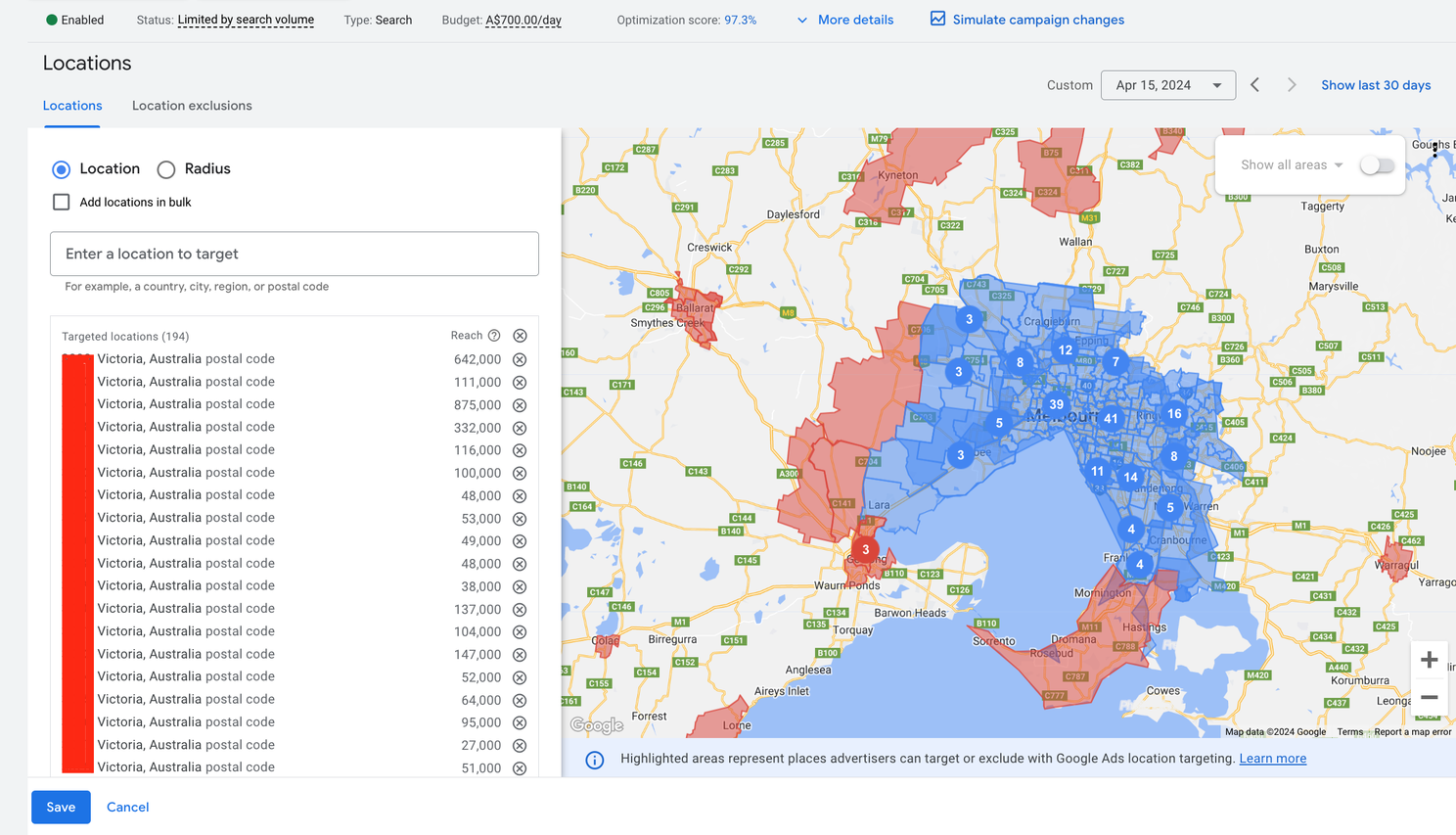
If you find some locations convert exceptionally well you may also increase the bids for those specific locations. This will give you greater control over your budget allocation for optimal performance.
10. Checkout for Negative Keywords:
Identify irrelevant keywords that you want to avoid receiving clicks on, and add them to your negative keywords list.
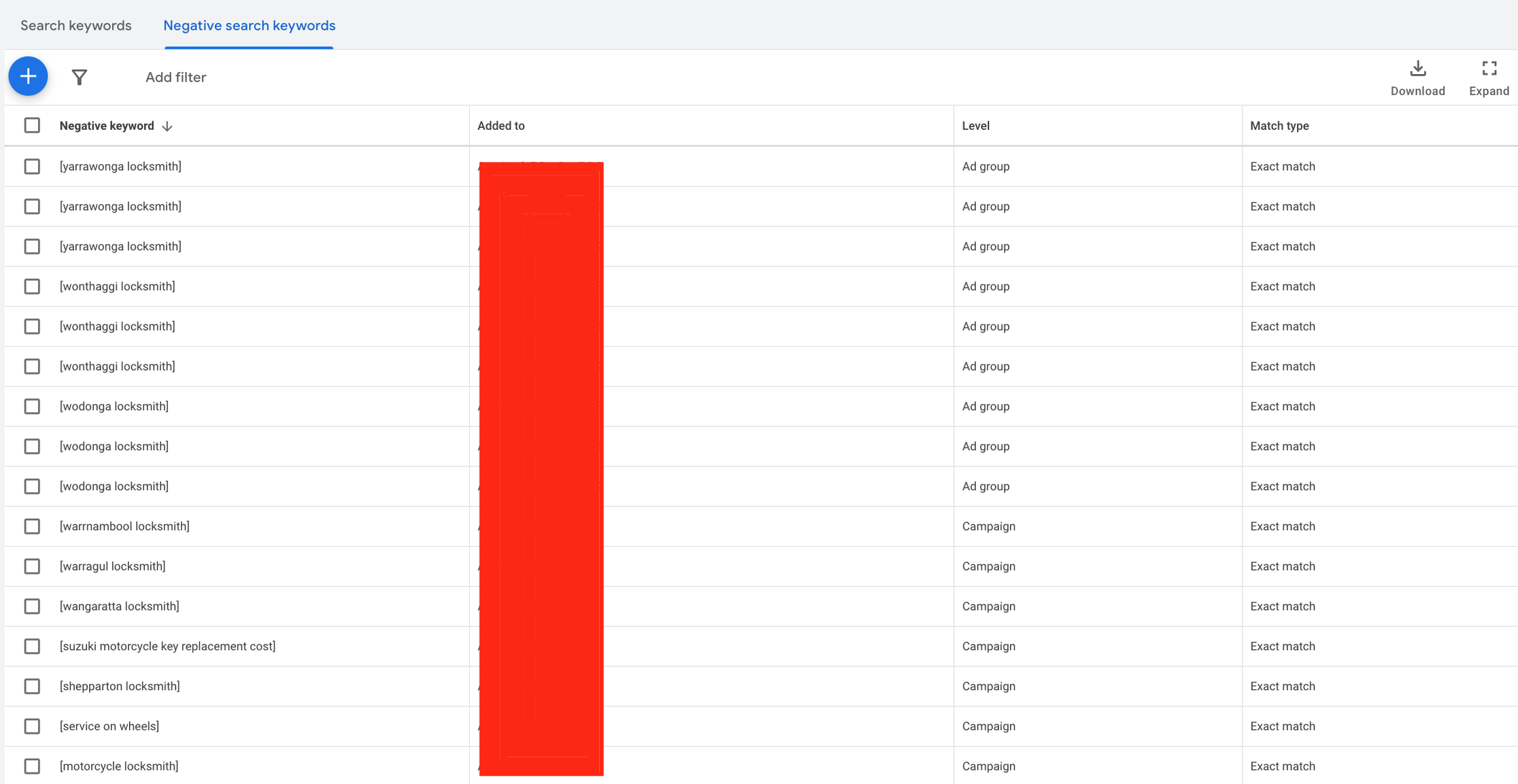
11. Check out for Keywords with High Cost/Conv.:
Once you’ve run a Google Search Ad campaign with a reasonable budget, it’s essential to monitor its performance for at least one to two months. During this time, identify keywords with a high cost per conversion. You can then pause or delete them to minimize your cost per conversion. Alternatively, you’ll need to optimize the campaign specifically for those keywords.
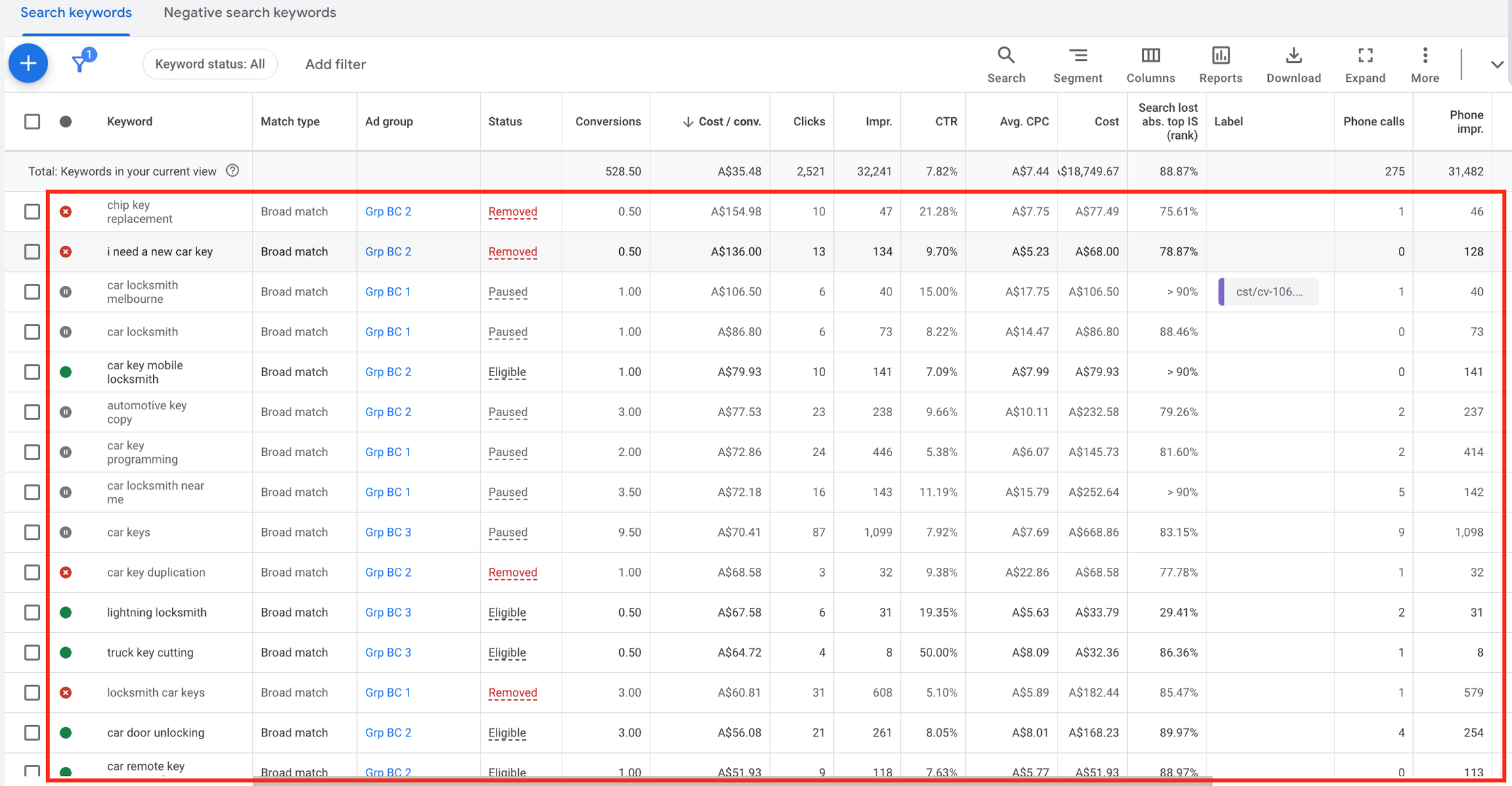
12. Don’t be afraid of ‘Local Service’ keyword policy:
While attempting to add new keywords, you may find an error notification regarding the ‘Local Services Policy’. If you’re not in the USA or Canada, simply click the checkbox for ‘Request an exception’, and the system will automatically accept the request. If you are in the USA or Canada, fill out the ‘Advance Verification Request’ form before checking the box.
Link to the form – https://support.google.com/google-ads/contact/av_request_form
Tutorial – https://youtu.be/MLXcHDyPkXU?si=kfIxebksl-UKRMvE
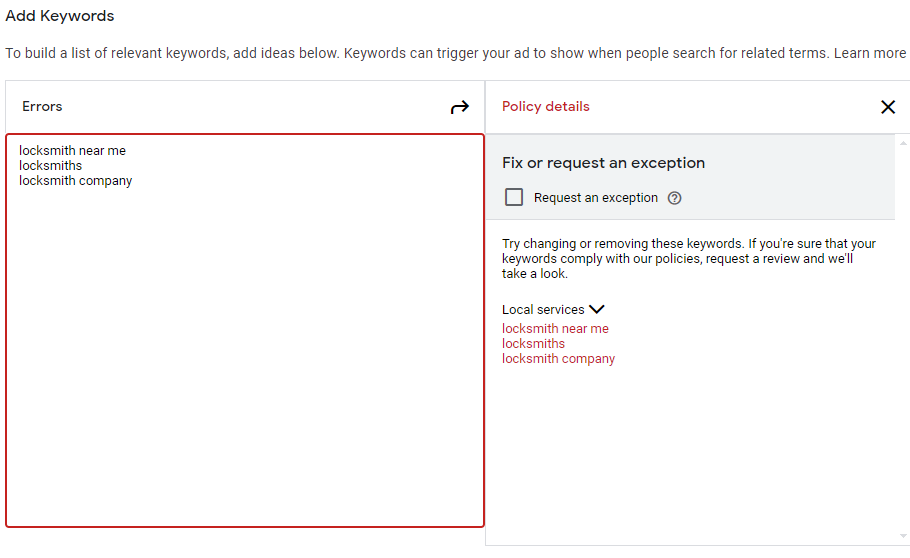
13. Select Audience Wisely:
Choosing the right audience will not only save you money but also improve your conversion rate. For instance, if your business offers household locksmith services, you may target audiences interested in ‘Home & Garden > Home & Garden Services > Locksmith Services’, ‘Home & Garden > Do-It-Yourselfers’, ‘Home & Garden > Home & Garden Services > Electrician Services’, ‘Home & Garden > Home Security’, etc.
If your service is ‘Automotive Locksmith’, you can target audiences interested in ‘Autos & Vehicles’ and ‘Vehicles & Transportation > Auto Enthusiasts’.
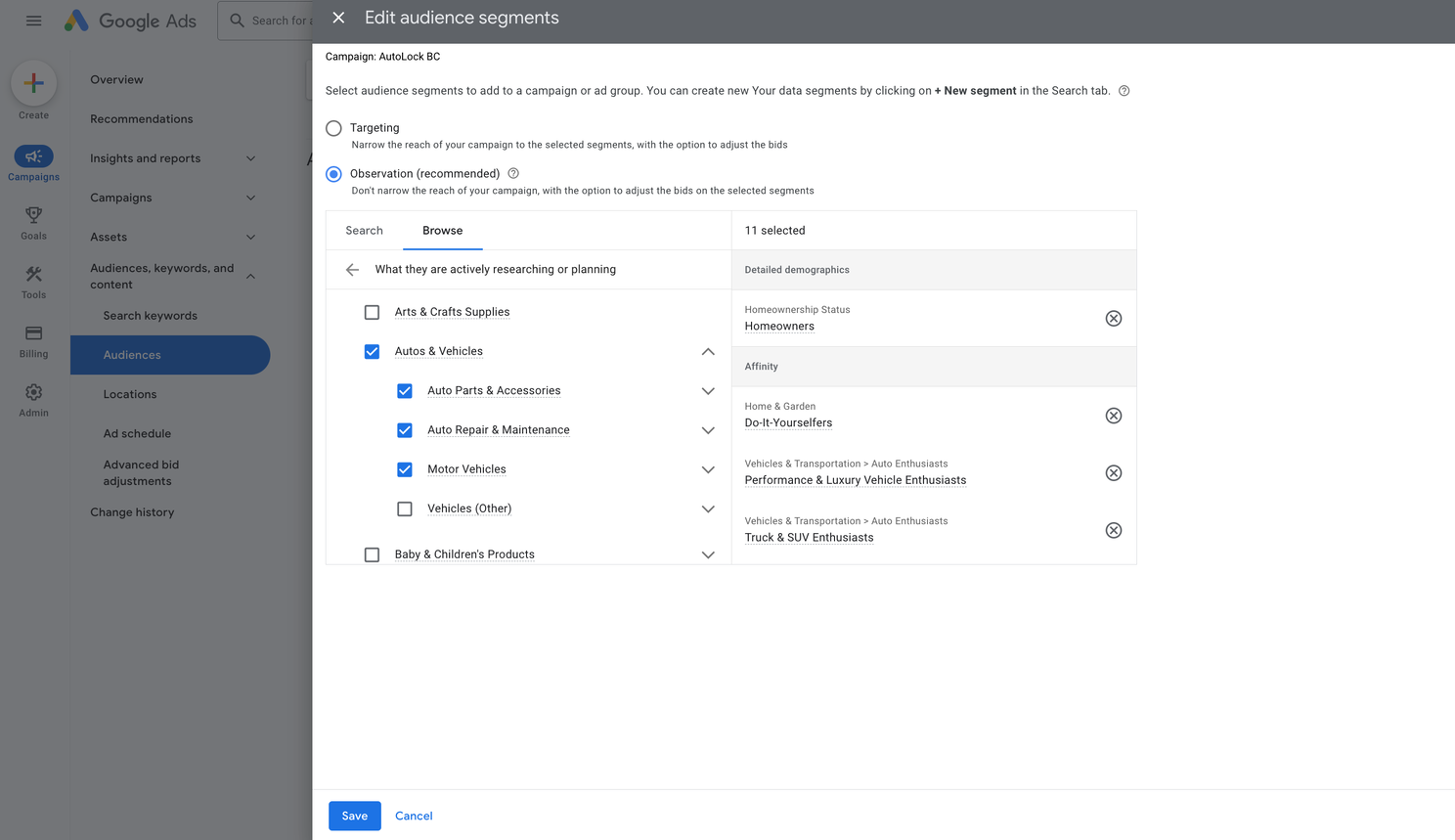
14. Review ‘Audience Segments’ for cost/conv. data:
Regularly monitor ‘audience segment’ data to identify any segments with high cost/conv. If you observe high cost/conv. in any audience segment, consider pausing or removing it. However, before making a decision, you should wait for at least 10-20 conversions under that audience segment.
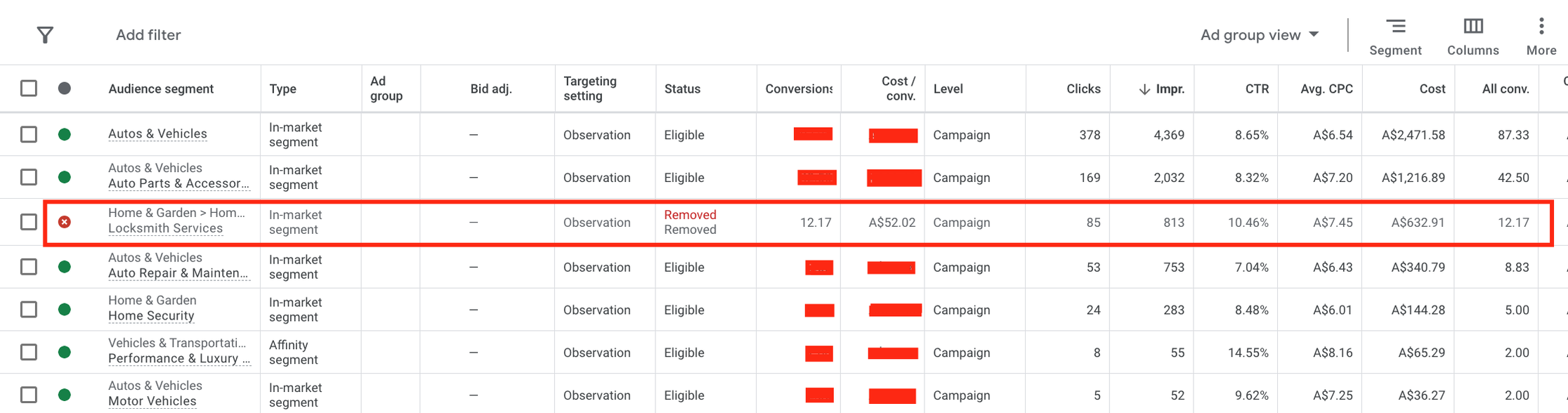
15. Give Sufficient Time:
Google Ads require time for learning and optimization. The longer you invest, the more finely tuned your campaigns become. During this period, continuous optimization is crucial for enhancing performance. In my experience, a three-month timeframe is sufficient for campaign optimization.
16. Spend Sufficient Budget:
Allocating a higher budget enables Google to learn and optimize its performance more effectively. In my experience, a minimum daily budget of $500 over two to three months is essential to significantly boost your profits and potentially double, triple, or quadruple the BE ROAS.
In conclusion, mastering Google Search Ads requires a combination of strategic planning, continuous refinement, and a keen understanding of your target audience.
I guarantee you …
If you focus on, and execute these tips for locksmith PPC campaigns, you will have a more profitable and smoother year ahead.
Should you require further guidance in optimizing your Locksmith PPC campaigns, don’t hesitate to reach out to us.

